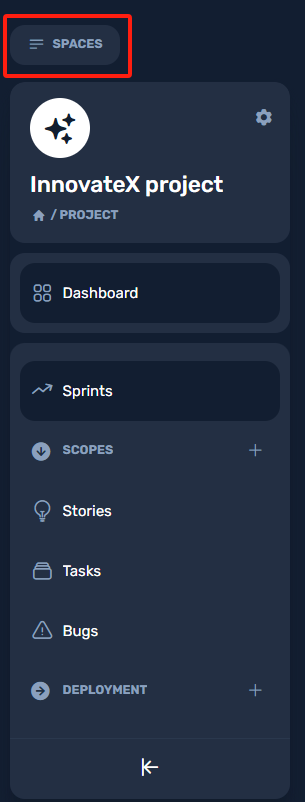Part 1: Space concept
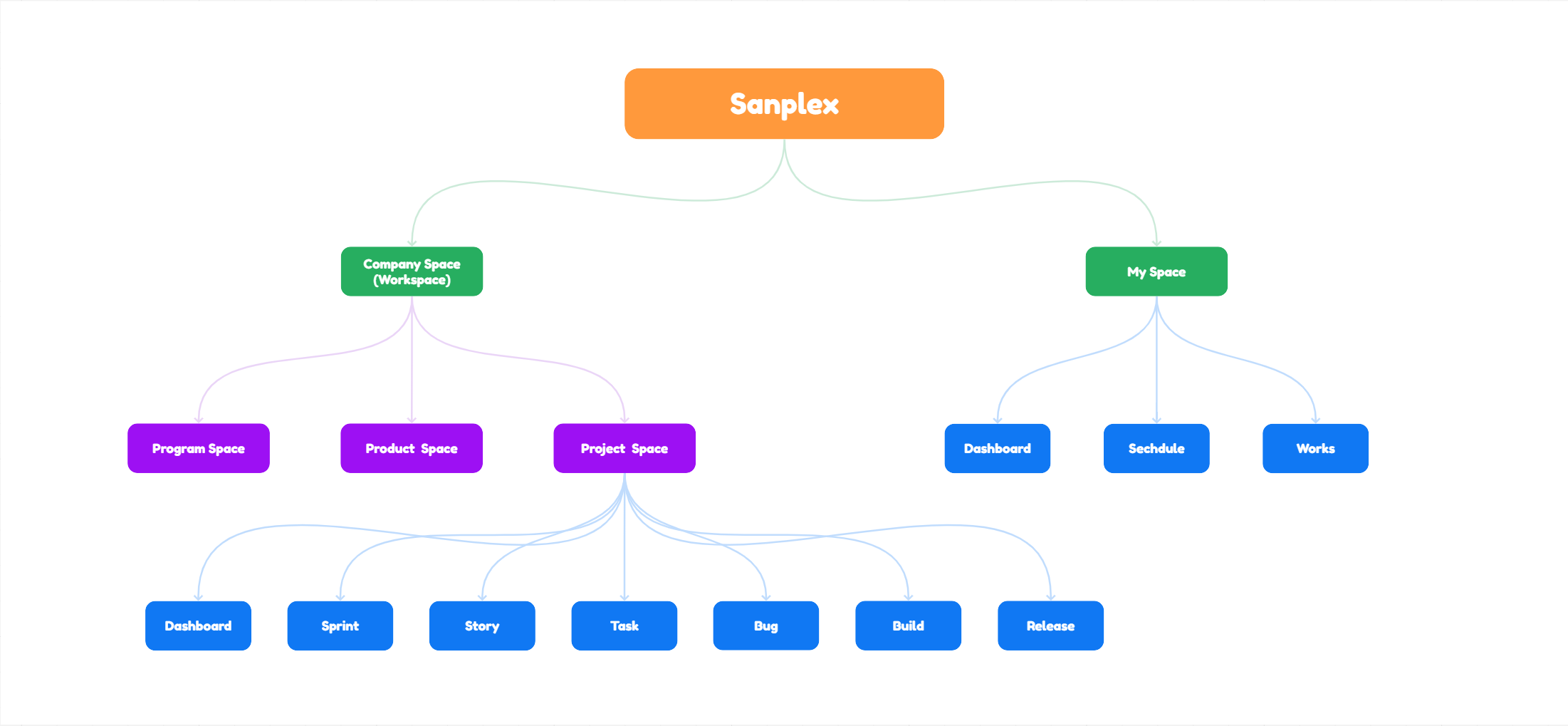
1. Company Space (Workspace)
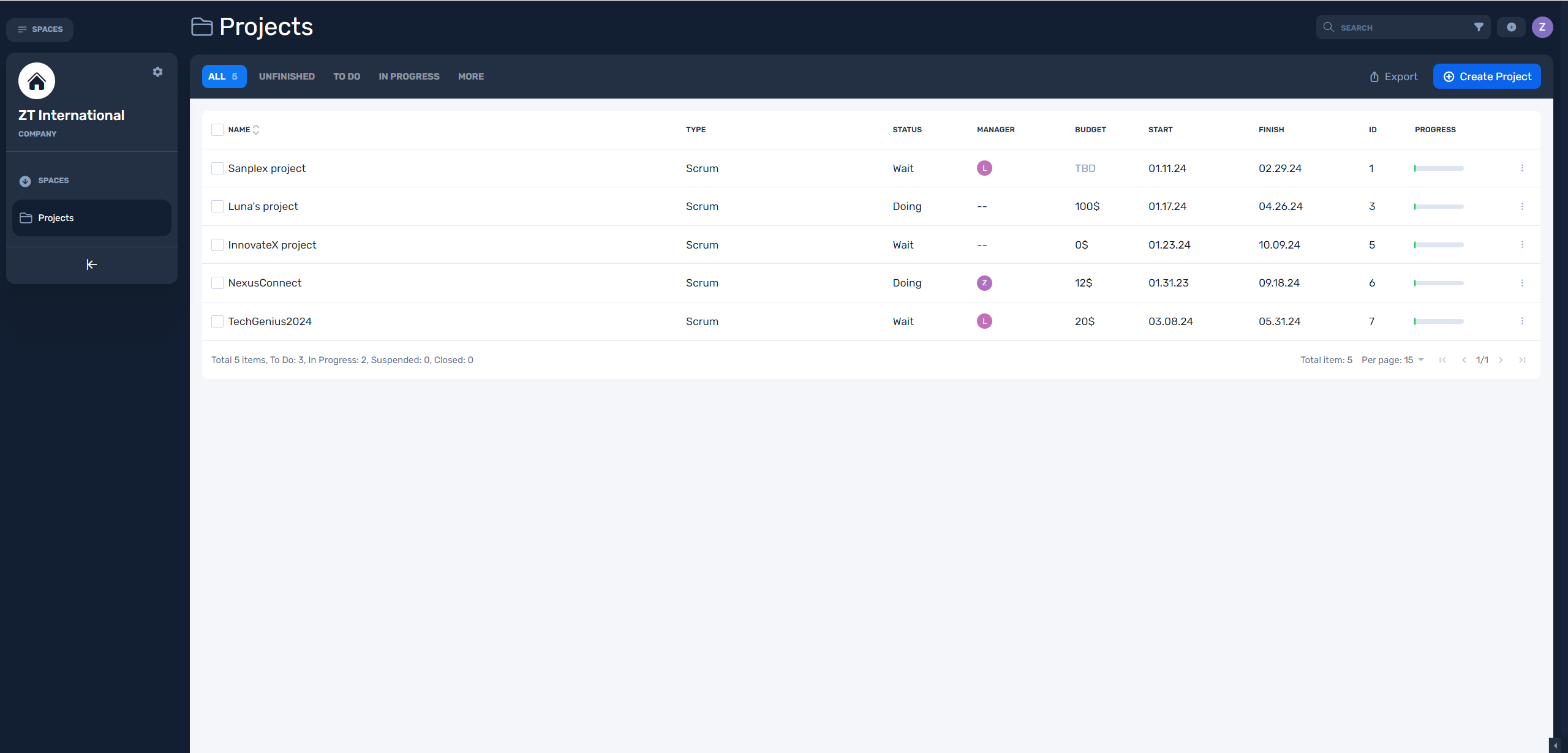
Company Space, or Workspace is a where the work happens. And one user can only have one Workspace. In the company, users will see all of programs, products, projects.
Users can see all the Programs, Products and Projects they have access to, and can choose a List view or a Board view (in simplex v1.0, we only provide the project list view for users, other features will be coming soon, please contact [email protected] if you are interested in these features). Get a holistic view of all ongoing projects across your company, enabling you to assess progress, identify bottlenecks, and make informed decisions.
Company Space are more suitable for company executives, including CEOs, CTOs, COOs, and other decision-makers. Whether you oversee multiple teams, departments, or locations, our product helps you stay in control, drive productivity, and achieve business objectives with confidence.
2. My Space
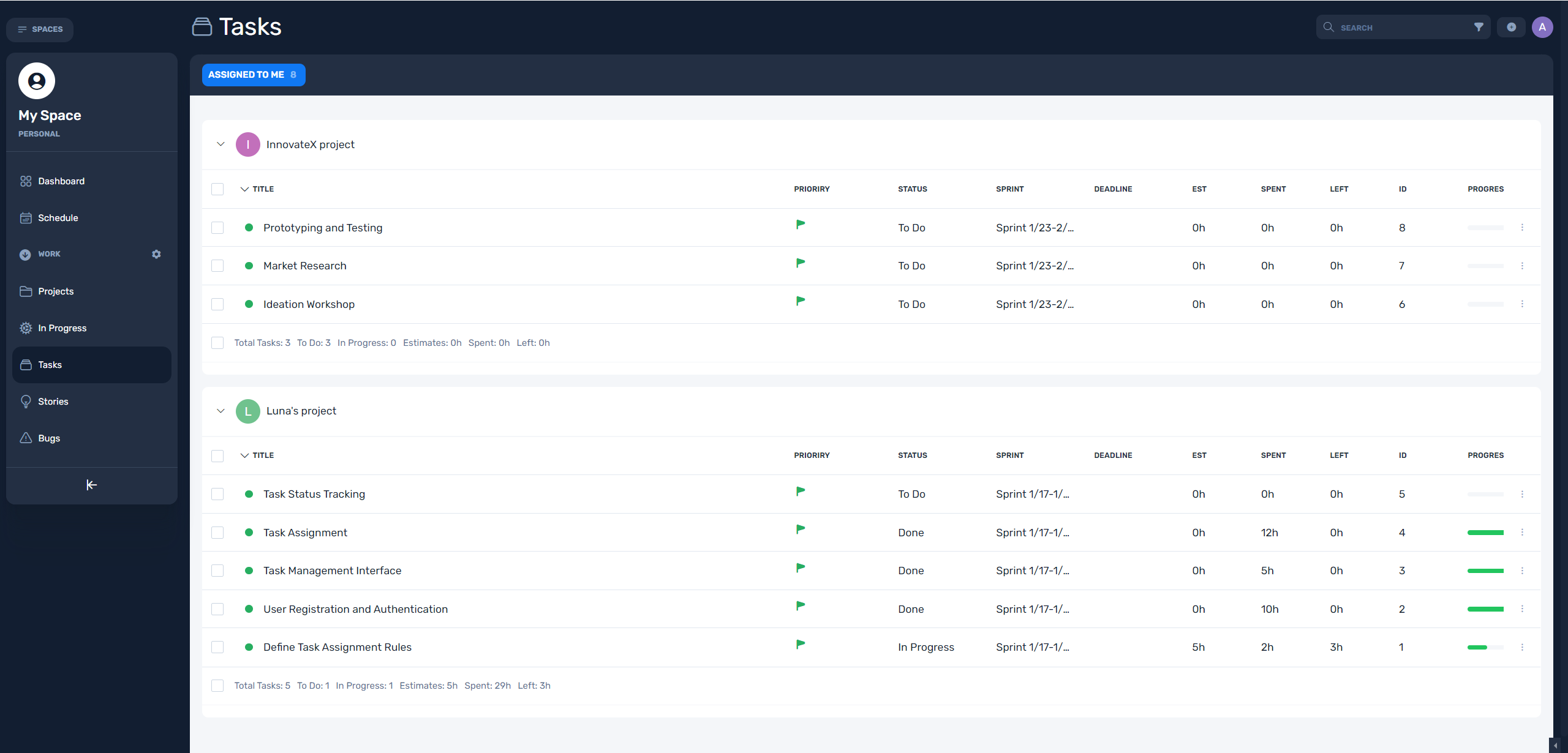
My Space is a where provides users with a dedicated personal space to view and manage all work assigned to them, such as stories, tasks, bugs, etc. It serves as a centralized hub for individual users to stay organized, track progress, and prioritize tasks efficiently. With My Space, users can streamline their workflow, increase productivity, and ensure nothing falls through the cracks.
My Space is designed for all users, including team members, individual contributors, and freelancers. It caters to professionals who juggle multiple tasks and assignments, enabling them to streamline their work and stay on top of their responsibilities. From developers and designers to project managers and executives, My Space empowers users across various roles and industries to manage their workload efficiently and achieve their objectives.
3. Project Space
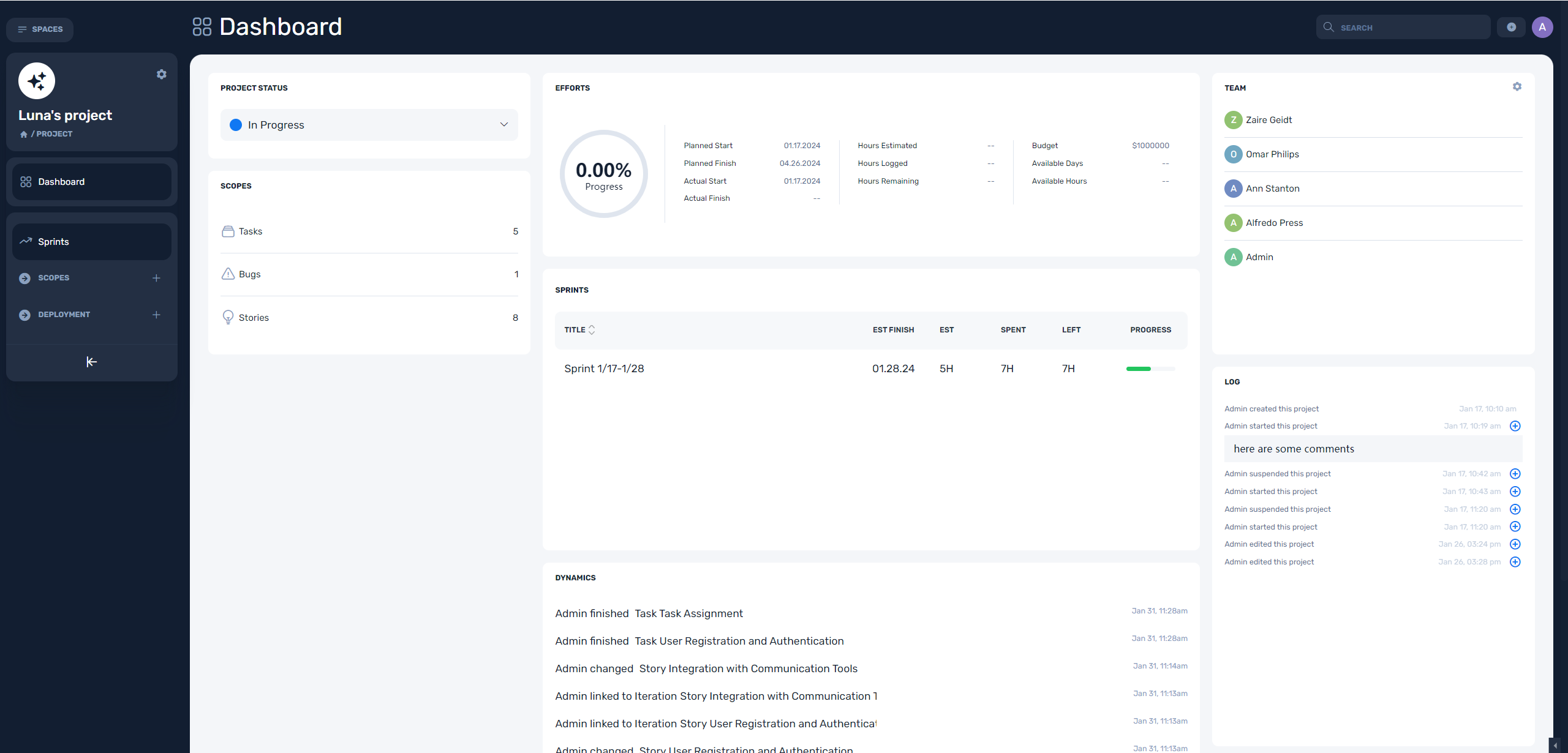
Project Space is where serves as a dedicated workspace for teams to create, manage, and collaborate on various project elements, including stories, tasks, bugs, builds and releases. Team members can easily track their assigned tasks, update progress, and collaborate seamlessly. Project Space also provides real-time updates and insights into project progress, task statuses, bug resolution, and overall project health.
Whether working in small or large teams, across different industries, Project Space empowers users to collaborate effectively, streamline workflows, and deliver successful projects. It is suitable for organizations of all sizes, from startups to enterprises, seeking a comprehensive project management solution.
4. Program Space
Program Space offers a centralized repository for all program-related information, including program goals, objectives, timelines, dependencies, and key milestones. Program managers can easily access and update this information, ensuring clear alignment among teams, projects, and products within the program.
Program Space is designed to cater to program managers, portfolio managers, program directors, and other stakeholders responsible for overseeing and managing complex programs. It is suitable for organizations involved in managing interconnected projects and products, such as enterprise initiatives, product development programs, or strategic initiatives.
We are currently developing the Program Space and will release it as soon as possible, if you are interested in this feature or have other better ideas and needs, please contact [email protected]!
5. Product Space
Product Space is where provides users with a dedicated space to create and maintain a product plan, defining product vision, goals, and key milestones, outline strategic objectives, prioritize features, and establish a clear roadmap for product development. . It serves as a centralized hub for product managers, development teams, and stakeholders to collaborate, align their efforts, and ensure successful product development.
Whether working on a single product or managing a portfolio of products, Product Space empowers users to streamline product management, foster collaboration, and deliver successful products that meet customer needs.
The Product Space is currently in developing and will be released as soon as possible, if you are interested in this feature or have other better ideas and needs, please contact [email protected]!
Part 2: How to switch spaces
For fast switching between spaces, you can use the top navigation bar. Serf across all the project management spaces in few clicks.
- Click the "Space" button in the upper left corner of any page.
- Select space from the Space Navigation bar.